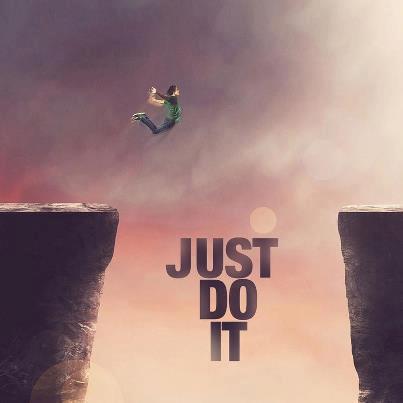Nilesh
answered Apr 25 '23 00:00
To get the current date in JavaScript, you can use the Date object. Here is an example:
let currentDate = new Date();
This will create a Date object representing the current date and time.
To get the current date as a string in a specific format, you can use the toLocaleDateString() method, which allows you to specify the format using options. Here is an example:
let currentDate = new Date();
let options = { year: 'numeric', month: 'long', day: 'numeric' };
let dateString = currentDate.toLocaleDateString('en-US', options);
In this example, we pass an options object to toLocaleDateString(), which specifies that we want the date to be formatted with the year, month (as a full name), and day. The resulting string will be in a format like "April 25, 2023".
If you just want a simple string representation of the current date, you can use the toString() method, like this:
let currentDate = new Date();
let dateString = currentDate.toString();
This will give you a string like "Tue Apr 25 2023 12:34:56 GMT-0700 (Pacific Daylight Time)".