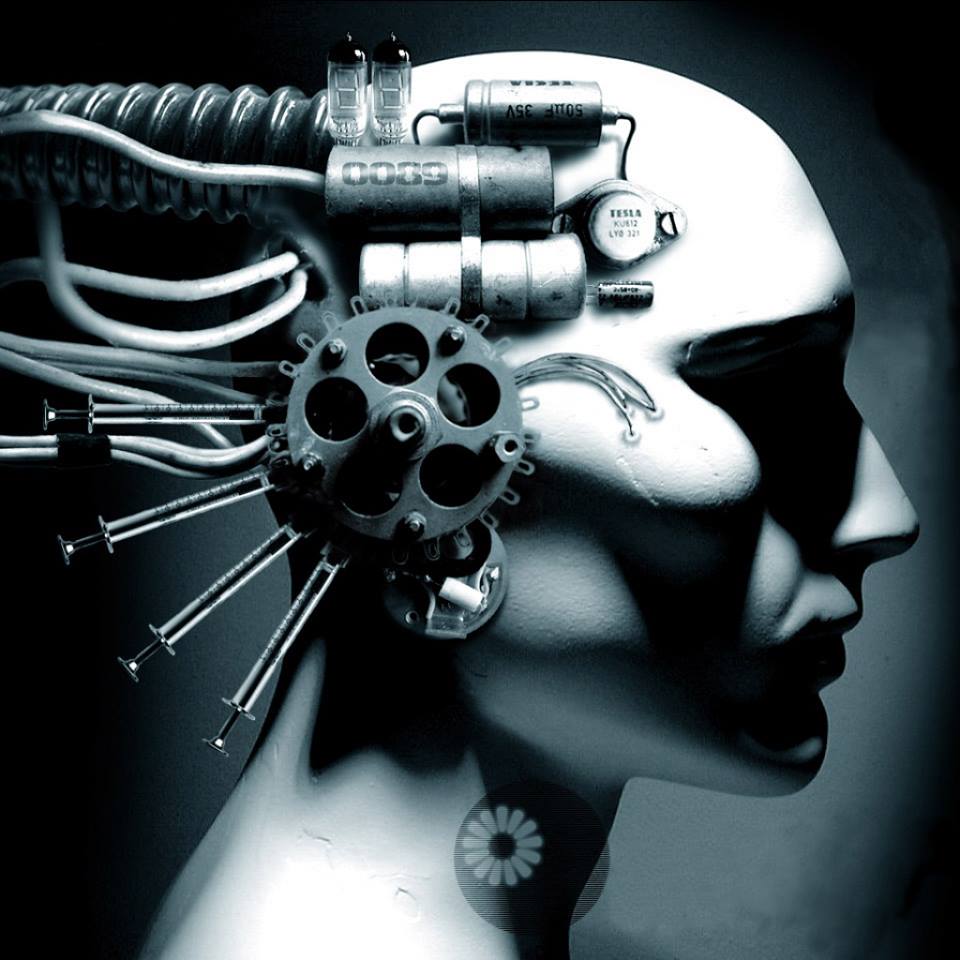Cimb
answered Jun 7 '21 00:00
Linux MInt :
zip -r filename.zip foldername
-r stand for recursive file adding to zip , filename.zip is the zip name and last argument is the foldername
Mahesh Radadiya
answered Aug 2 '21 00:00
Linux mint :1. select folder by clicking on it
2. right click on it
3. you will find the context menu and find the compress option in it and press it
4.it will popup with zip file name and location where to store the new zip file .
you can select whatever format you want to make .zip or .tar or .war etc and also change the location where to save as per need
if you click on other option on same dialog box. you will see the password textbox to enter , if you want to password protect the zip or tar or war file than you can do by other option
5. click on create button and it show progress of the zipping the folder , wait a while and done , and zip will be at given location.
- how to check RAM size on Linux ?
- how to check hard disk size at linux ?
- Firebase : Is there any way where i can connect to Firebase database with Php scripts?
- Error: could not find react-redux context value; please ensure the compo nent is wrapped in a <Provider>
- Unable to resolve dependency tree error when installing @expo/webpack-config