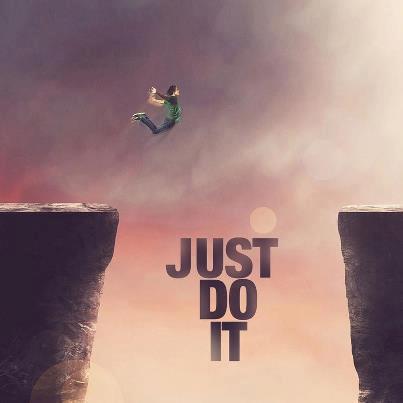sachin
answered Apr 26 '23 00:00
Handling an HTML form with PHP or JavaScript involves retrieving the form data and processing it based on your requirements.
Here is an example of a simple HTML form:
<form method="post" action="submit.php">
<label for="name">Name:</label>
<input type="text" name="name" id="name">
<label for="email">Email:</label>
<input type="email" name="email" id="email">
<input type="submit" value="Submit">
</form>
This form sends a POST request to the submit.php file when the submit button is clicked.
In the submit.php file, you can retrieve the form data using the $_POST superglobal array:
<?php
// submit.php
if ($_SERVER['REQUEST_METHOD'] === 'POST') {
$name = $_POST['name'];
$email = $_POST['email'];
// Process the form data as needed
// ...
}
?>
Alternatively, you can handle the form submission with JavaScript. Here is an example using jQuery:
<form id="myForm">
<label for="name">Name:</label>
<input type="text" name="name" id="name">
<label for="email">Email:</label>
<input type="email" name="email" id="email">
<input type="submit" value="Submit">
</form>
<script>
$(document).ready(function() {
$('#myForm').submit(function(event) {
event.preventDefault();
// Get the form data
var formData = $(this).serialize();
// Send an AJAX request to the server
$.post('submit.php', formData, function(response) {
// Process the response from the server
// ...
});
});
});
</script>
In this example, when the form is submitted, the JavaScript code intercepts the submission and sends an AJAX request to the server using the $.post() function. The form data is serialized using the serialize() function and sent to the submit.php file. Once the server processes the form data, it sends a response back to the JavaScript code, which can then process the response as needed.
- how to check RAM size on Linux ?
- how to check hard disk size at linux ?
- Firebase : Is there any way where i can connect to Firebase database with Php scripts?
- Error: could not find react-redux context value; please ensure the compo nent is wrapped in a <Provider>
- Unable to resolve dependency tree error when installing @expo/webpack-config